
...
2025-01-10T07:57:31
If you're new to SorooshX and want to deposit your assets, this blog post will guide you through the process step-by-step.
Before you can deposit any assets, you'll need to Create an account/Login on SorooshX.
If you need help creating an account on SorooshX please Read this tutorial.
1- After logging in to your account choose the "Wallet" tab and click on "Deposit".
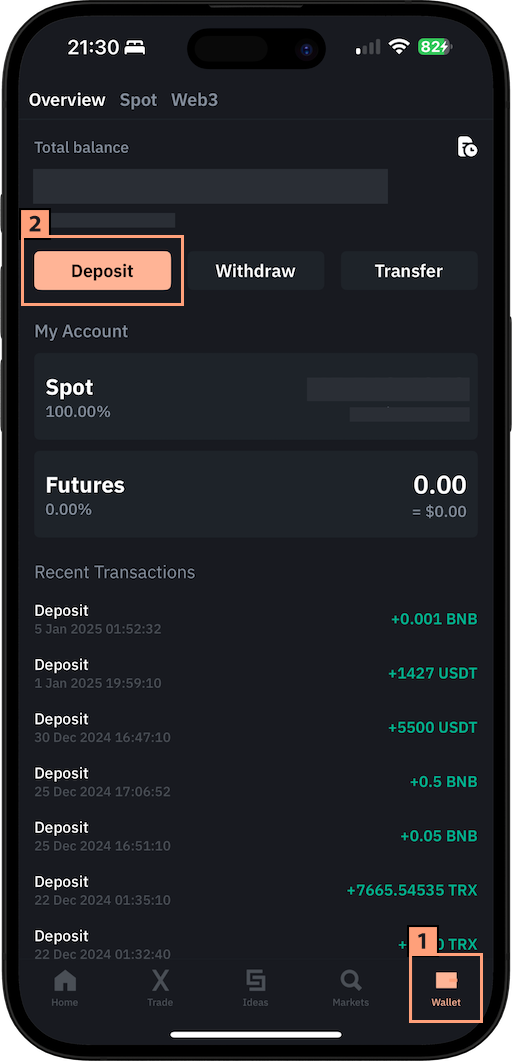
2- On the next menu you will have to choose to Coin/Currency you want to deposit. You can either scroll down the list or search the name of your Coin/Currency.
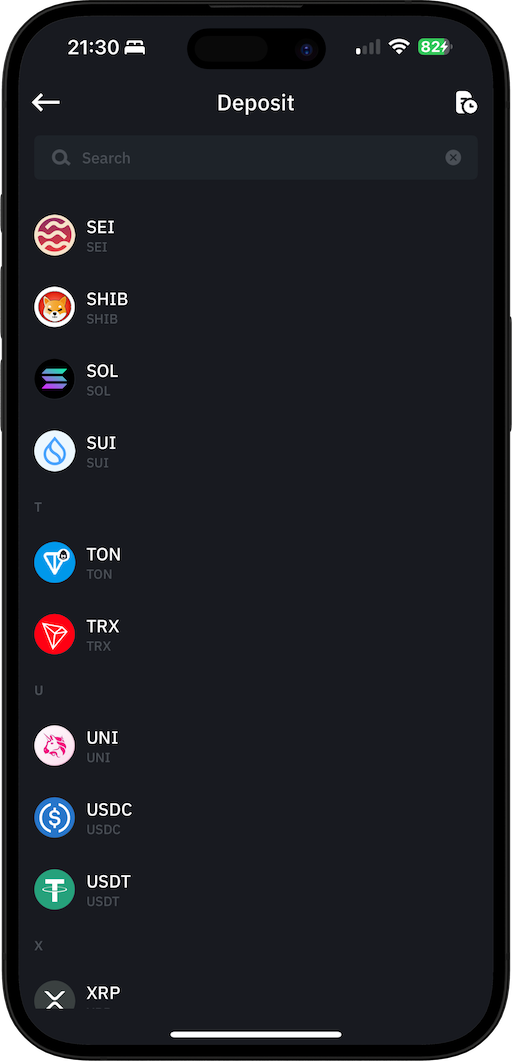
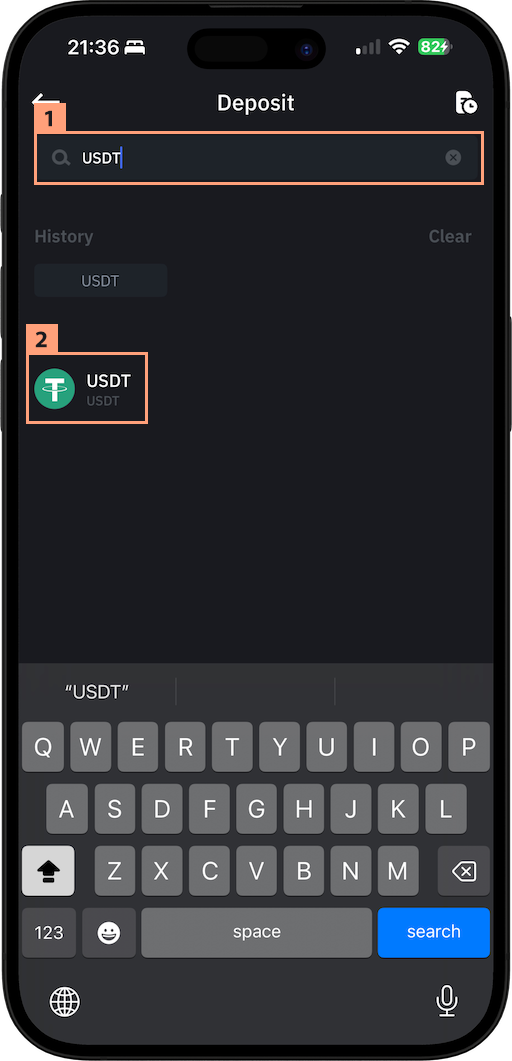
3- By clicking on the selected Coin/Currency a pop-up menu will apear and you have to choose the network you want to use in the deposition process.
Note:
* Check the network transfer fees before choosing any network.
* Make sure you have chosen the similar network to your stored Coin/Currency on your personal wallet. For example: if you have stored BNB on the bep20 network in your wallet, you must only choose the bep20 network for deposition process.
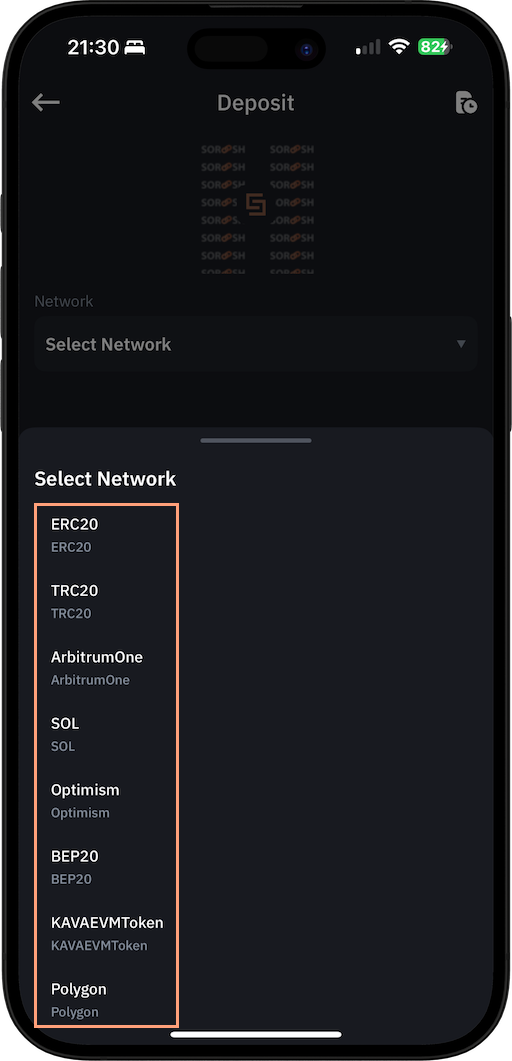
4- On the next step the SorooshX wallet address and the network will apear for you. Please copy the addresse carefully and make sure you will choose the same network on your personal wallet while sending Coin/Currencies to SorooshX.
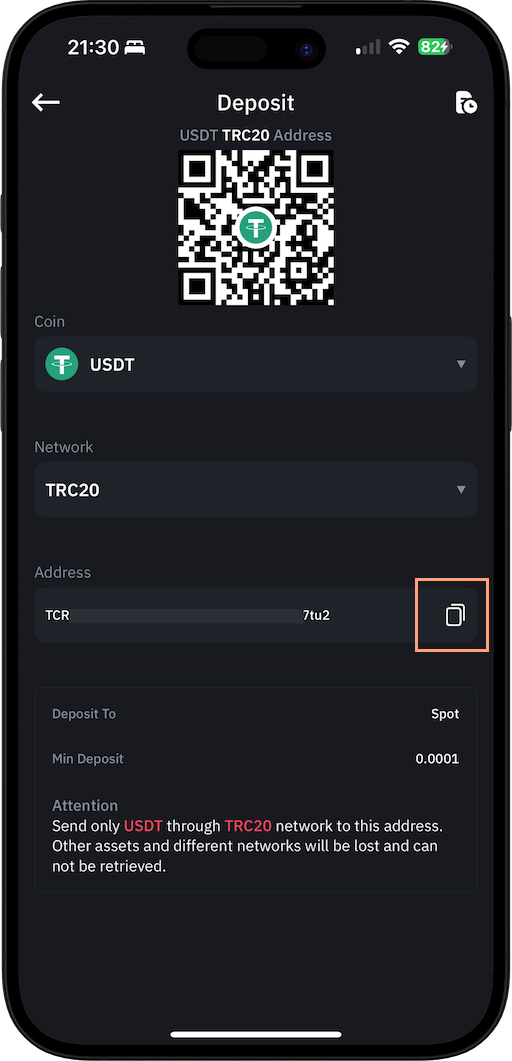
5- You will receive a transaction receipt after sending your Coin/Currency to SorooshX similar to the image below.
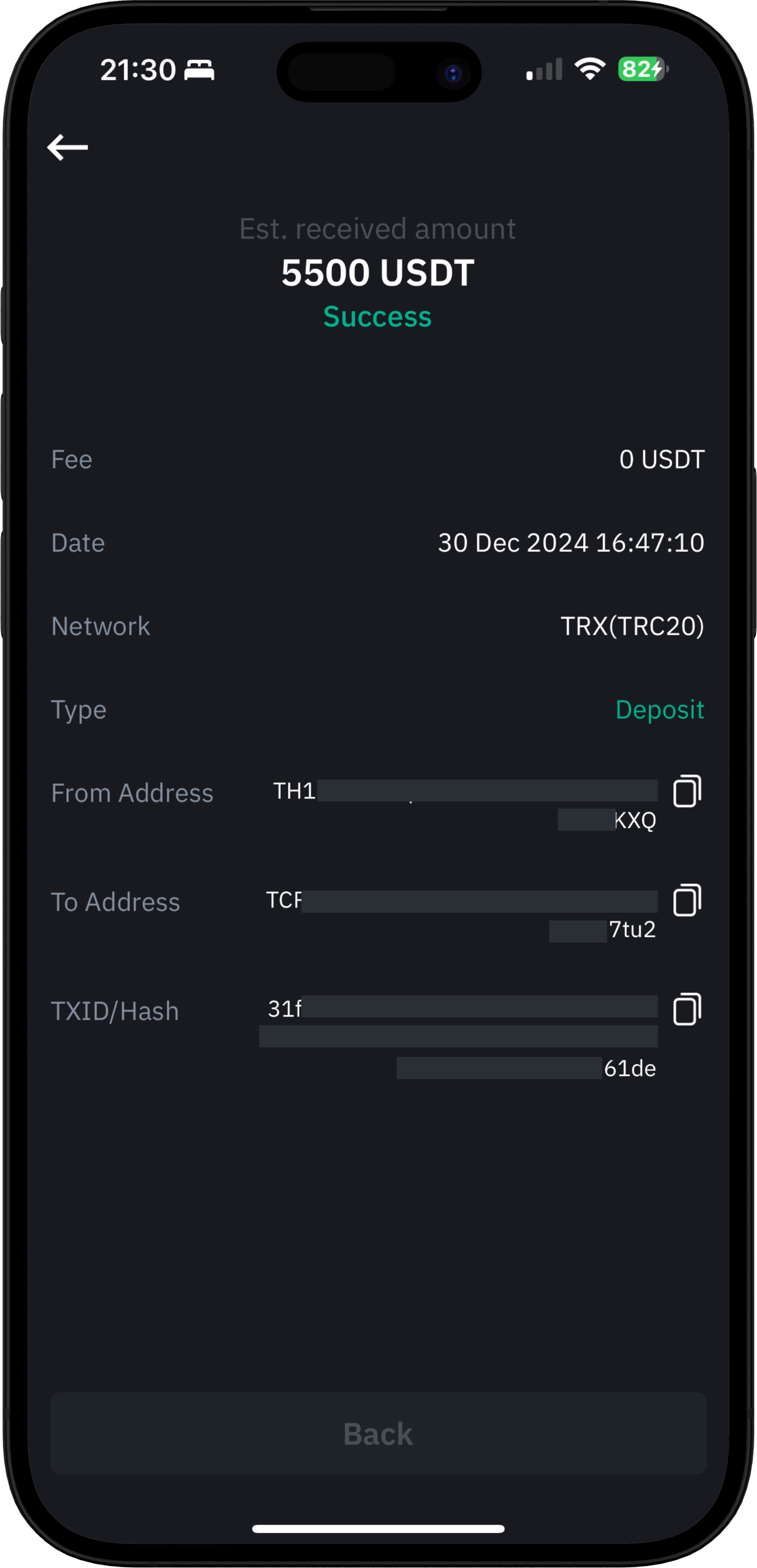
6- You can also see your transactions history here.
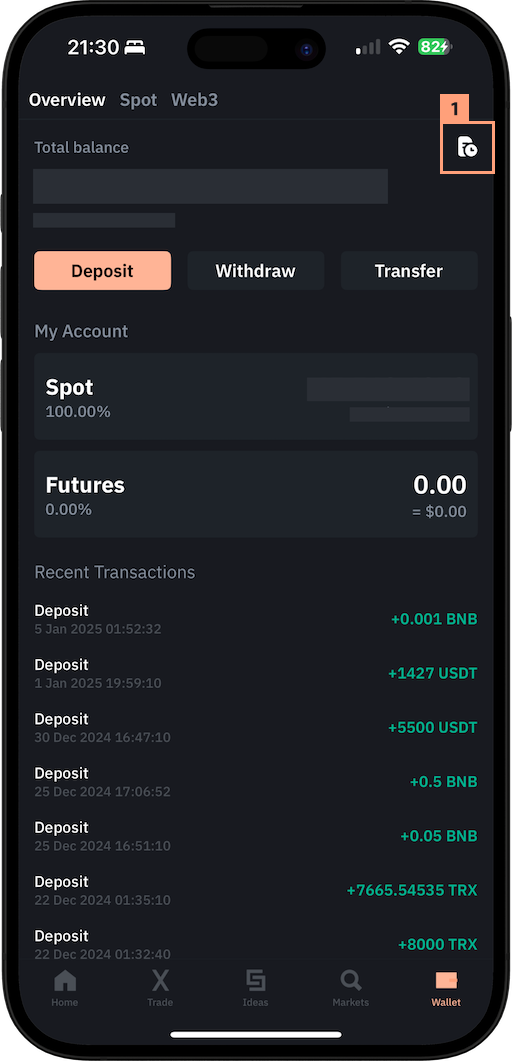
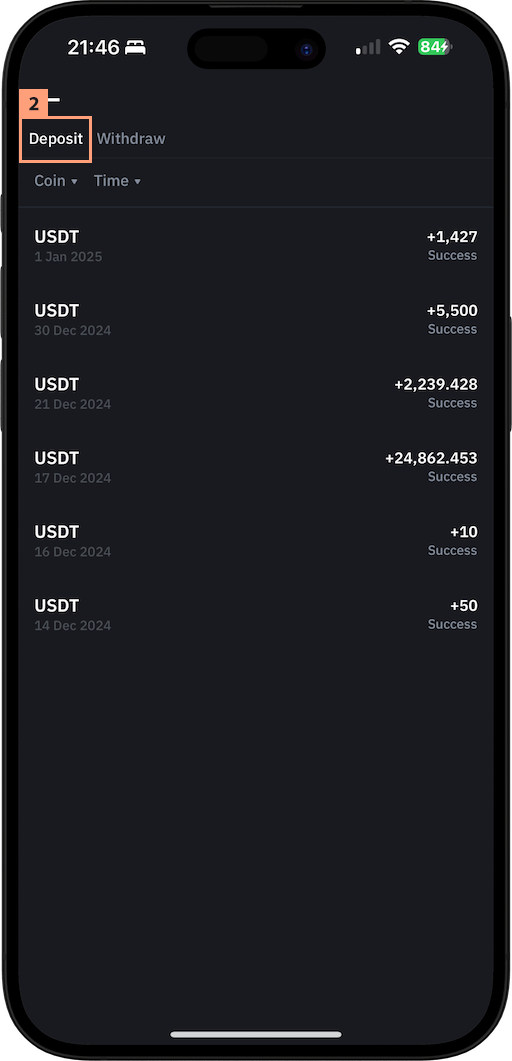
How to Withdraw Assets on SorooshX?
Is that helpful?