
...
2025-01-10T22:01:33
If you want to learn how to withdraw your funds on SorooshX, this educational step-by-step blog post is for you!
Note: If you want to learn how to Deposit funds to SorooshX please Read this article.
1- Go to "Wallet" tab and click on "Withdraw" button.
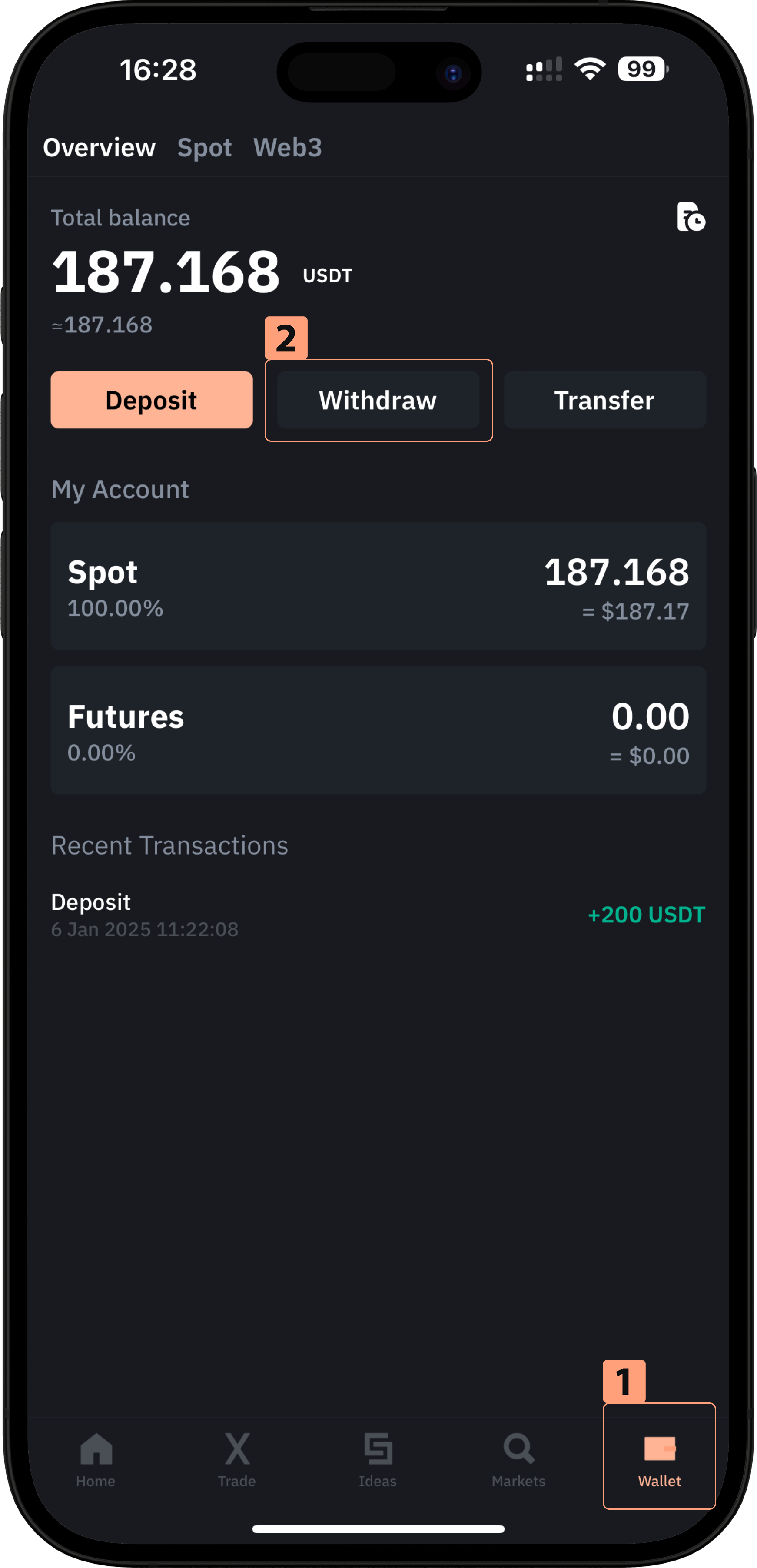
2- You will have to scroll down the list or use the search bar to find the name of the coin you want to withdraw from SorooshX.
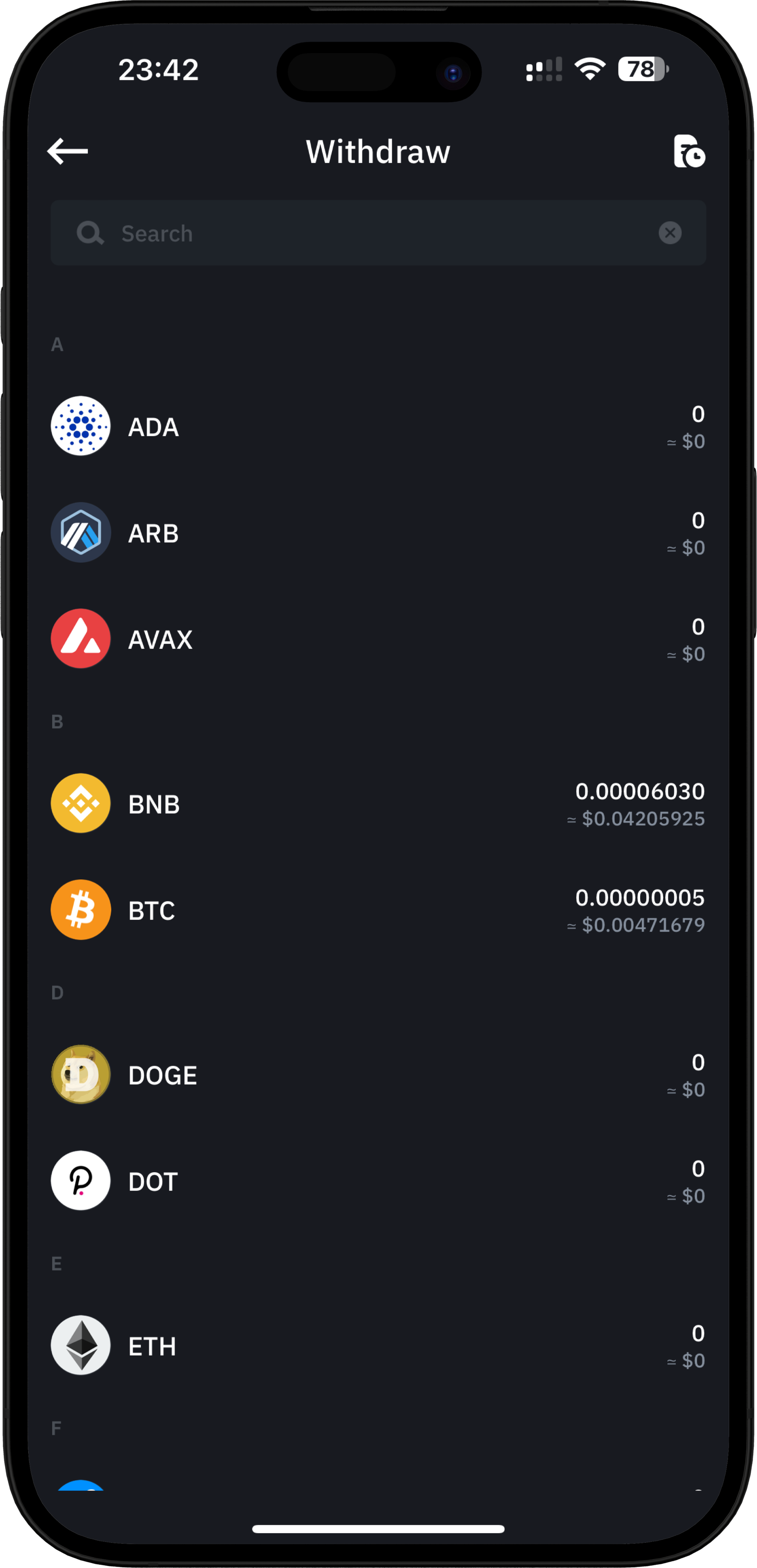
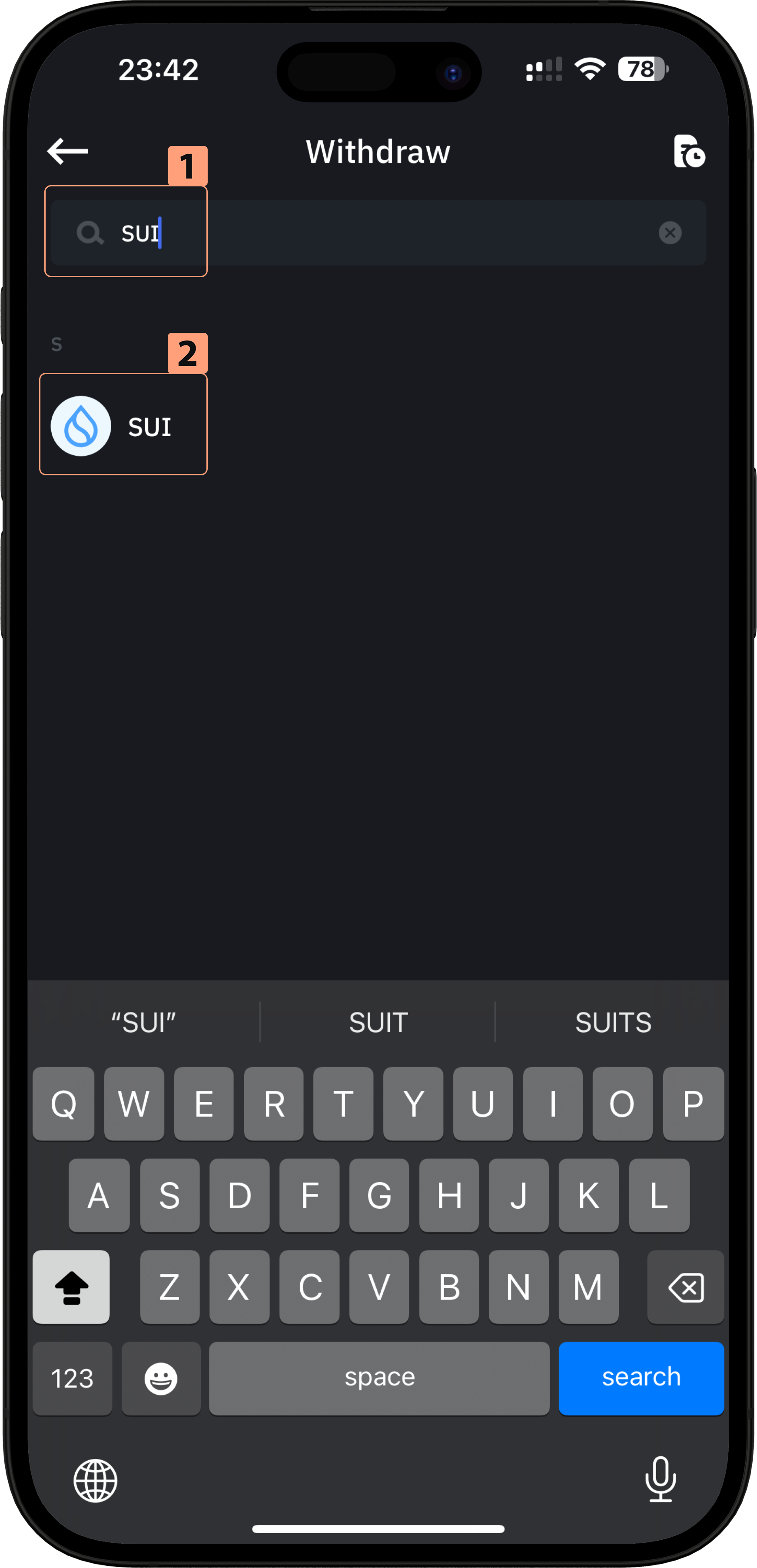
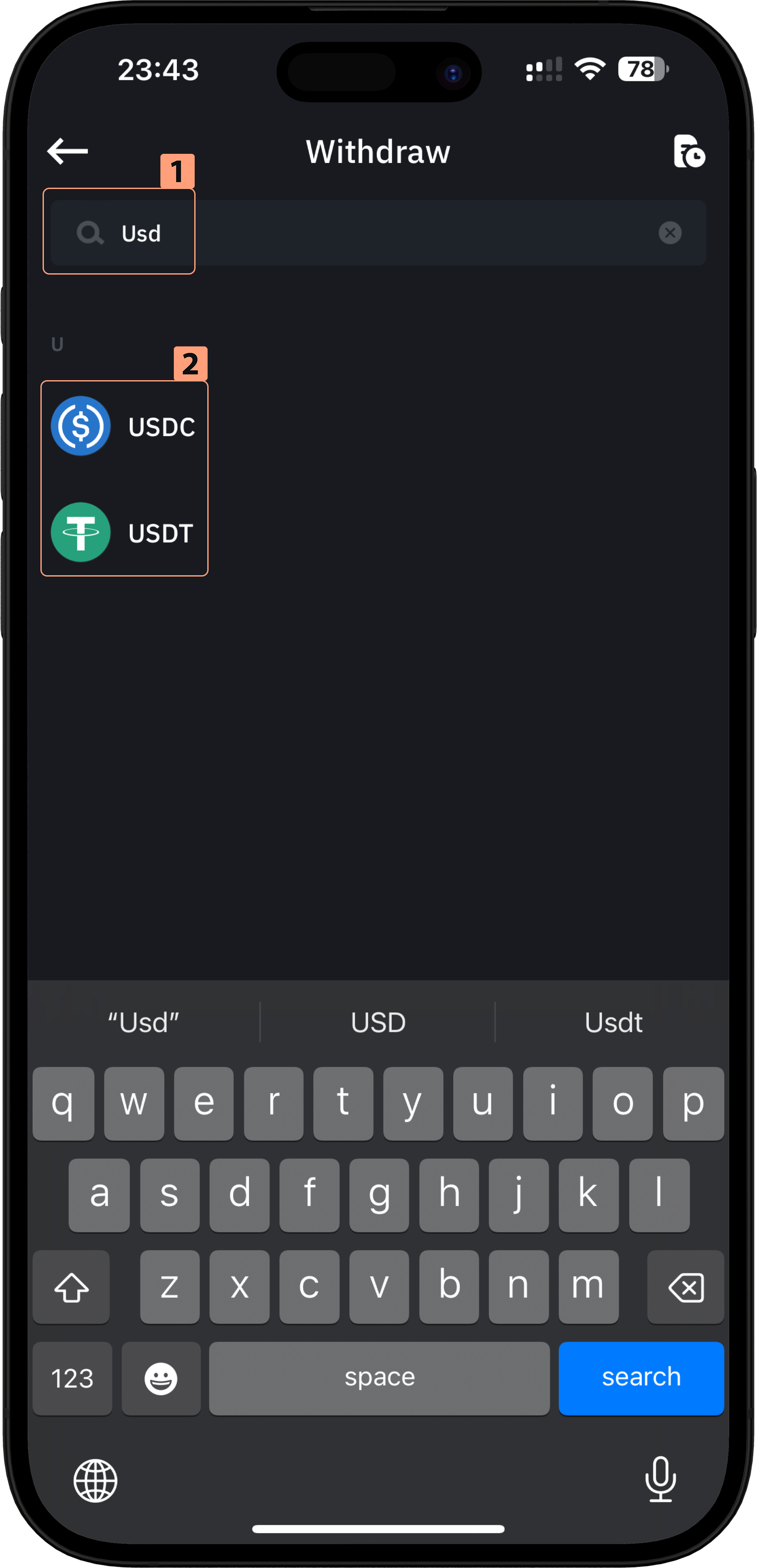
3- After cicking on your desired coin you will directed to another page and a pop-up menu will apear for you to choose the "Network" you want to use to transfer the coin.
Note: Check the network transfer fees before choosing any network.
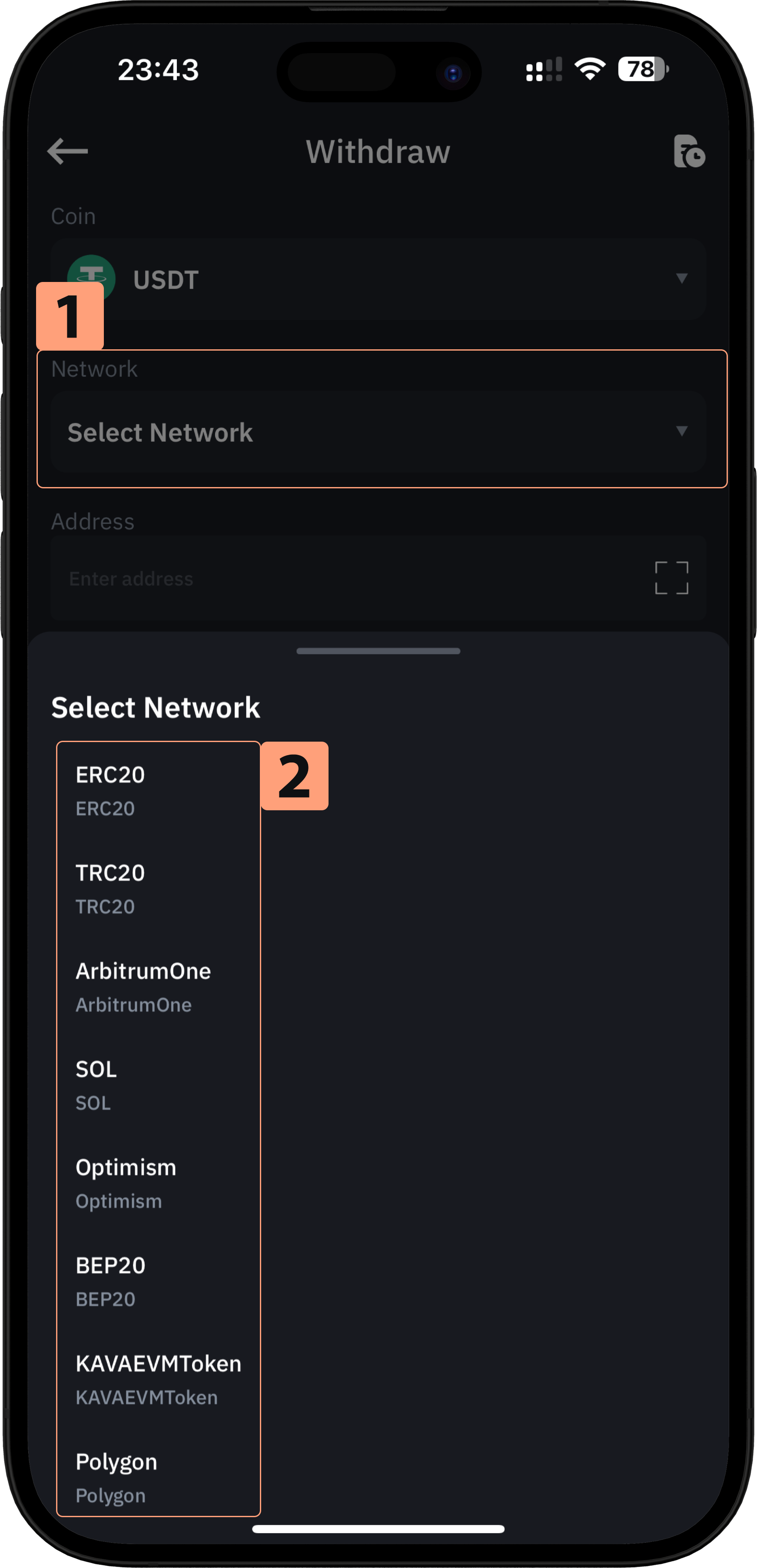
4- On the next step you should paste the destination wallet address (the one you want to transfer your funds into) in the "Address" field, type in the amount of funds you want to withdraw on the "Withdraw amount" field and then click on "Withdraw" button.
Note: Please copy the wallet address carefully and make sure you have chosen the network on your destination similar to the one you chose on step3, otherwise you will loose your funds.
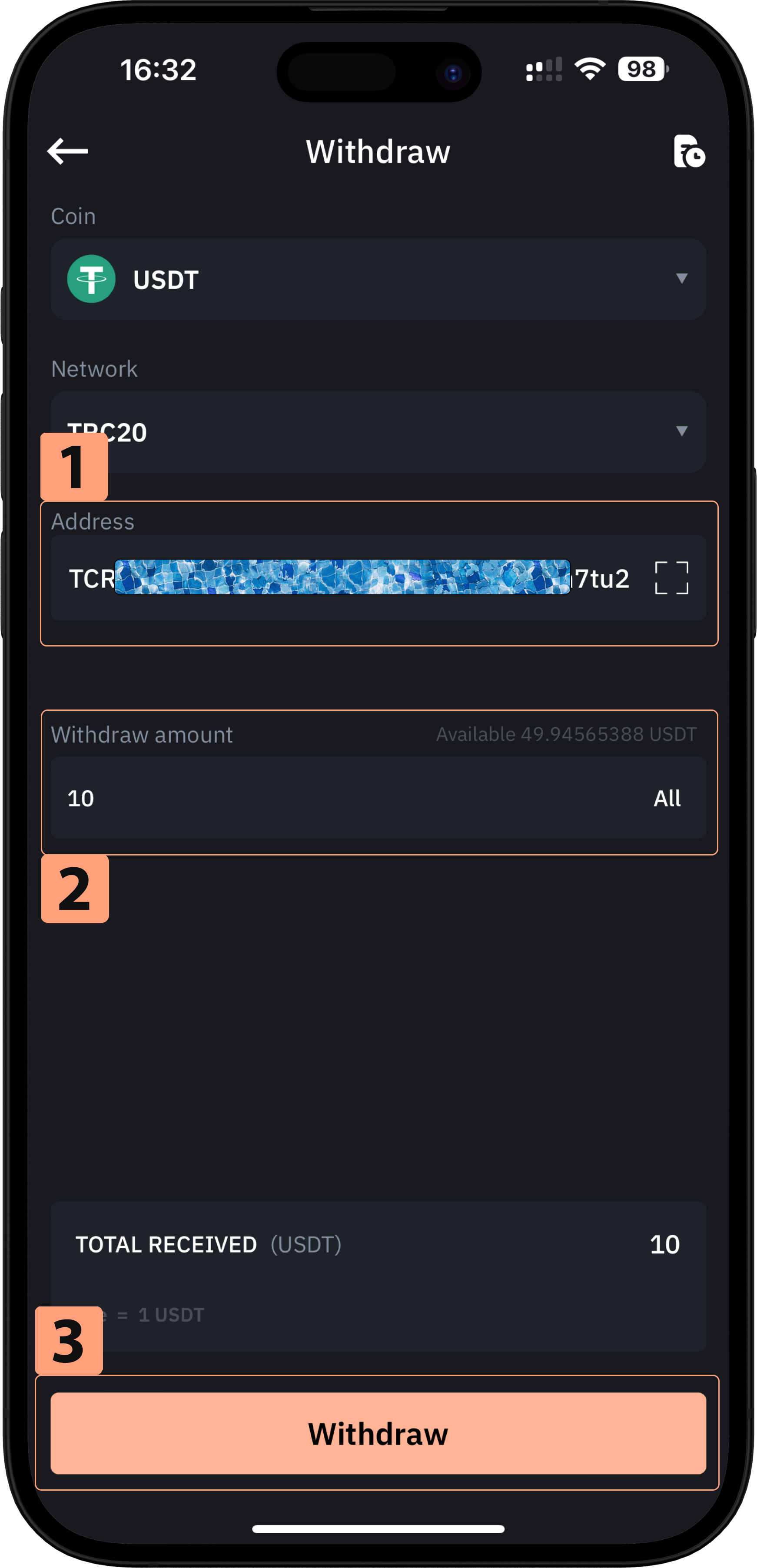
5- you will receive an email containing a verification code wich you will have to enter in the "Email Verification Code" field and you should type in the "Google Authenticator Code" generated on your Google Authenticator app in the related field and click on Next.
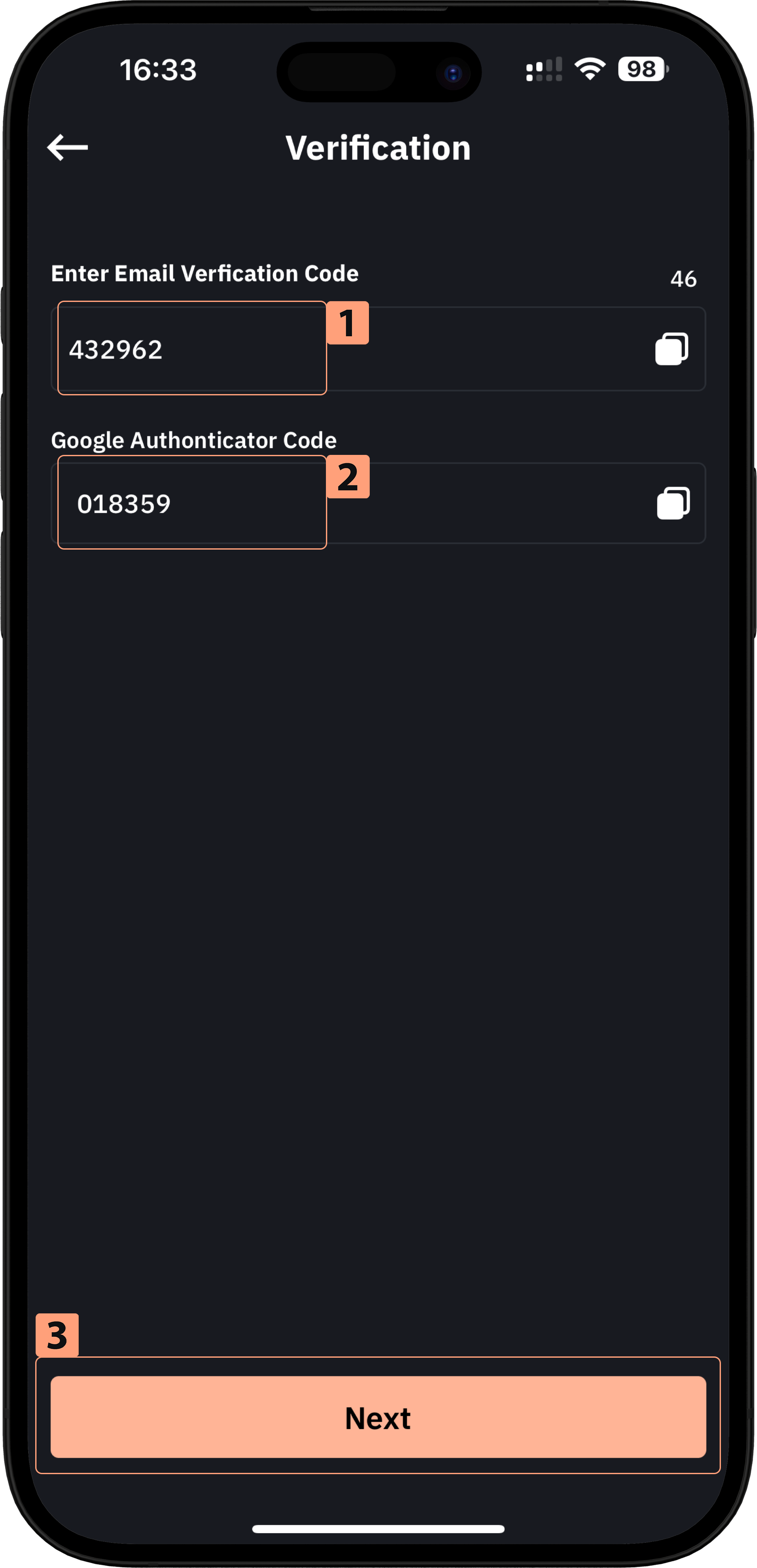
6- After submitting your withdrawal request, you will see the below page and have to wait for the process confirmation.
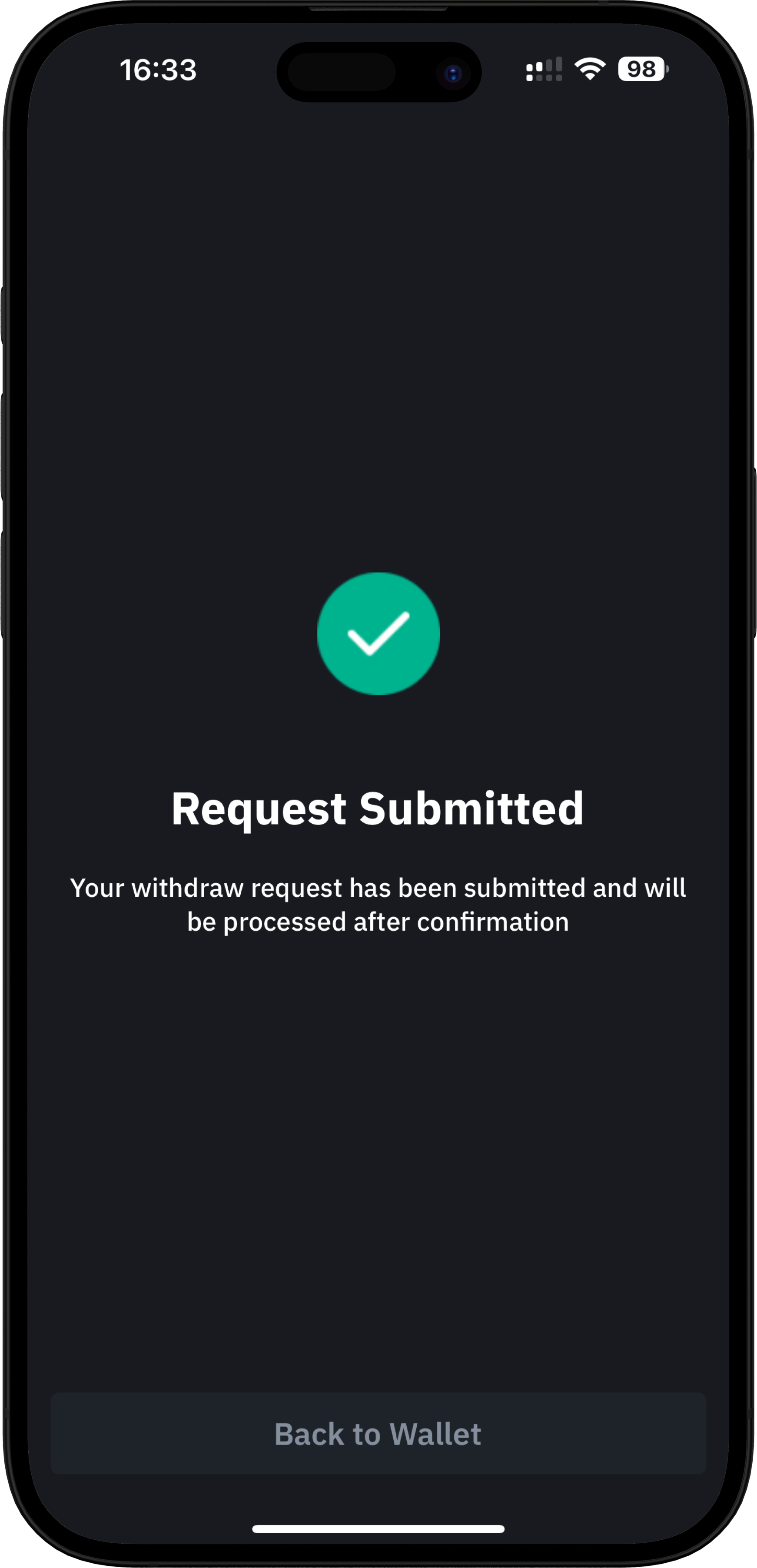
7- If you want to see your withdrawal history or your last withdrawals status you can follow steps below:
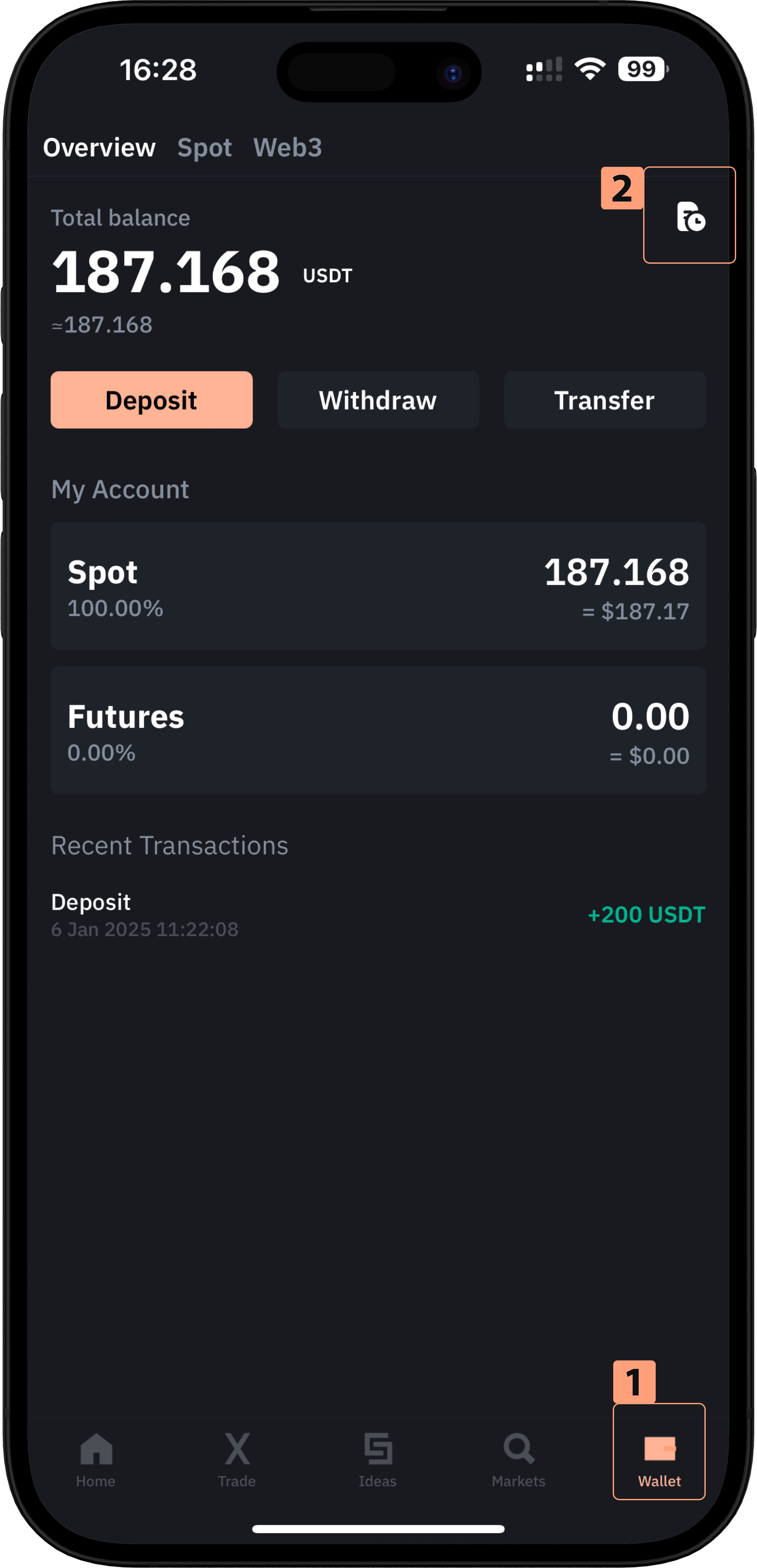
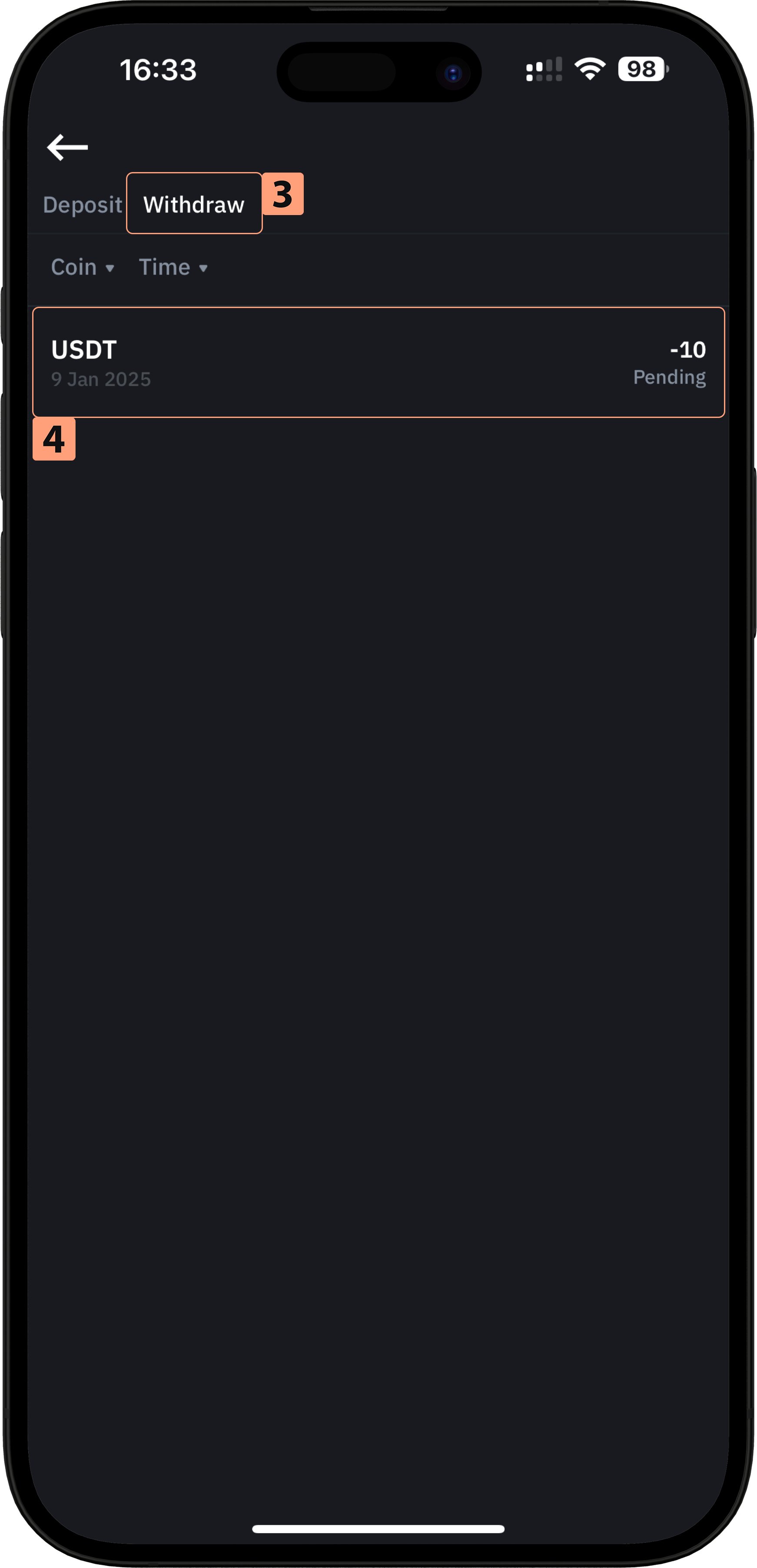
8- If the staus is "Success", it means that your withdrawal has been confirmed and done successfully. Also if the status is on "Pending" you will have to wait for the confirmation and then the status turns into Success.
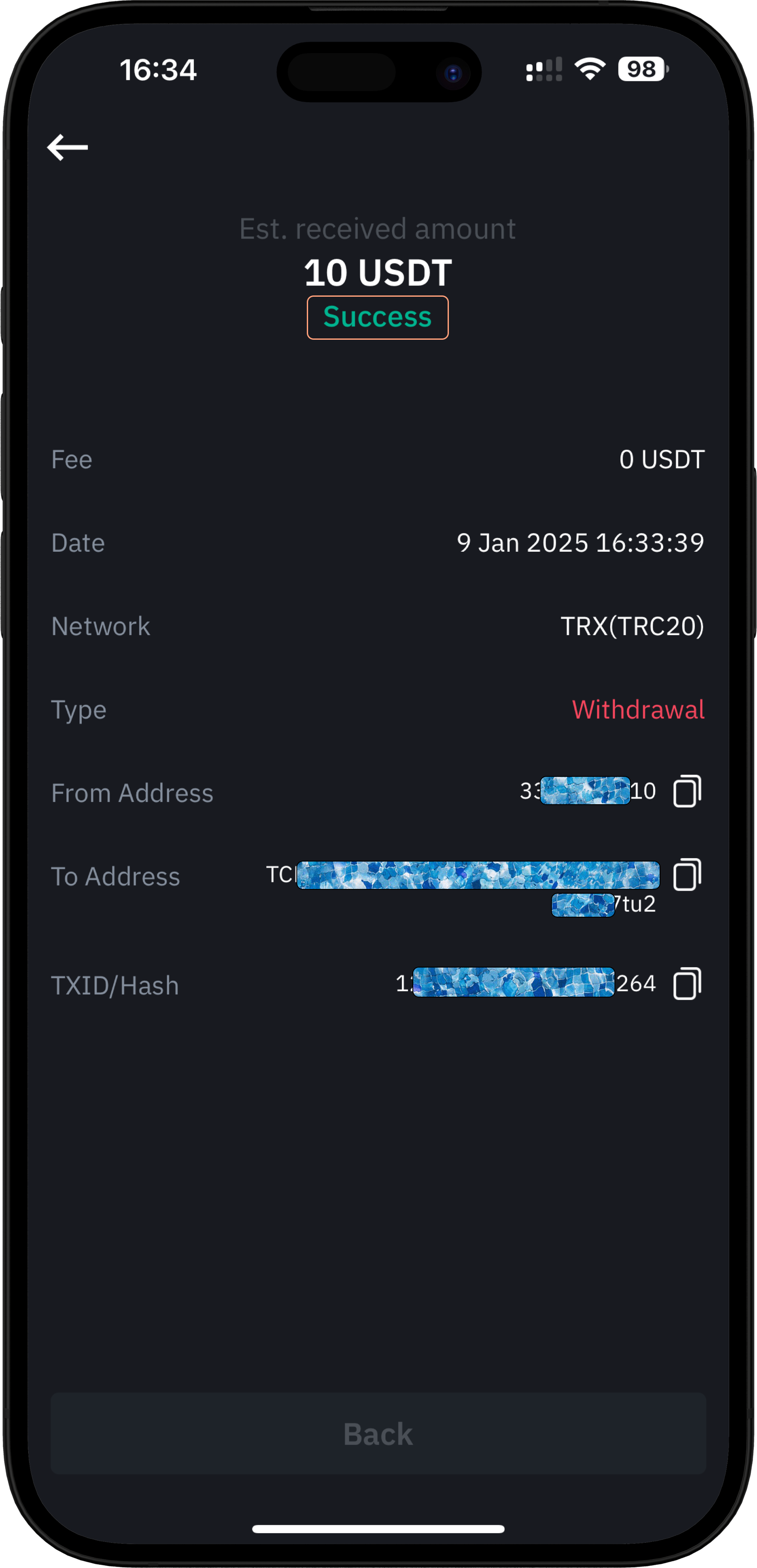
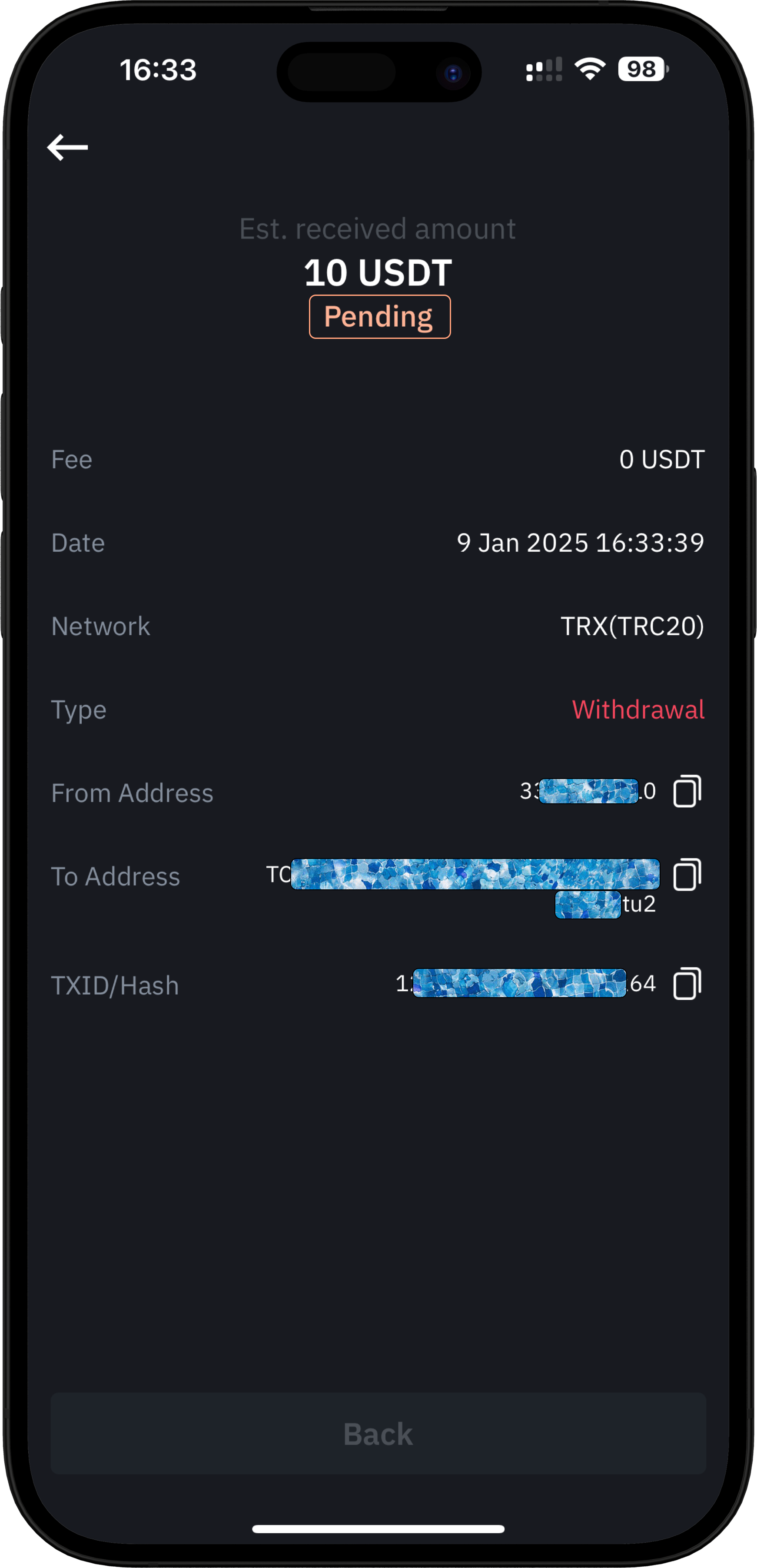
Is that helpful?