
...
2025-01-13T07:24:40
This guide will help you navigate the process of depositing funds via WEB3 on SorooshX. Before you can deposit any assets, you'll need to Create an account/Login on SorooshX.
If you need help creating an account on SorooshX please Read this tutorial.
WEB3 refers to the third generation of the World Wide Web, which focuses on decentralized applications (dApps) and blockchain technology. By using WEB3, users can interact with decentralized platforms directly through their wallets without the need for intermediaries. You can also read more about web3 in THIS BLOG.
Depositing through WEB3 offers a number of advantages:
1- Go to "Wallet" tab and open the "Web3" tab.
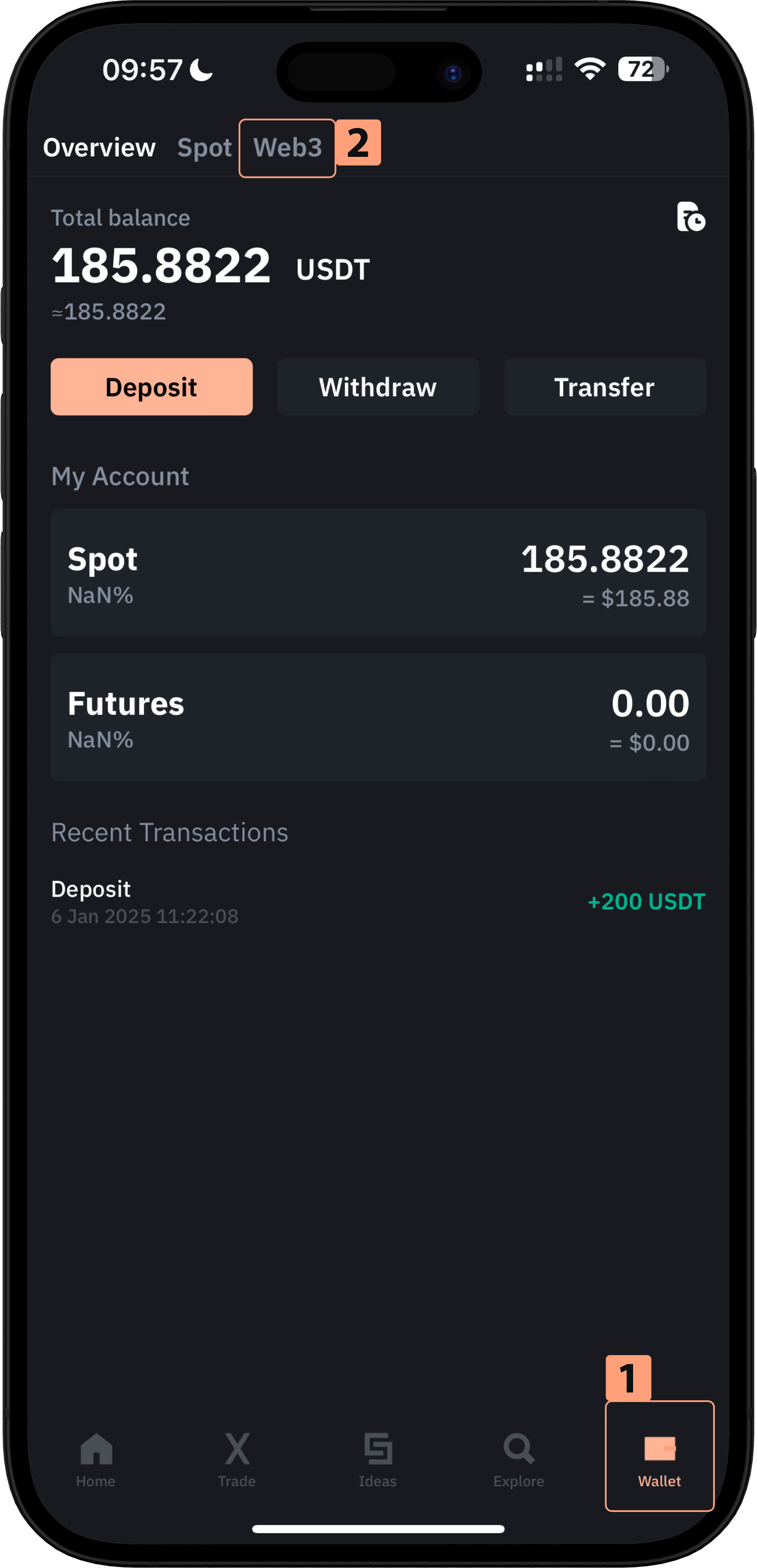
2- Click on "Connect Wallet" button.
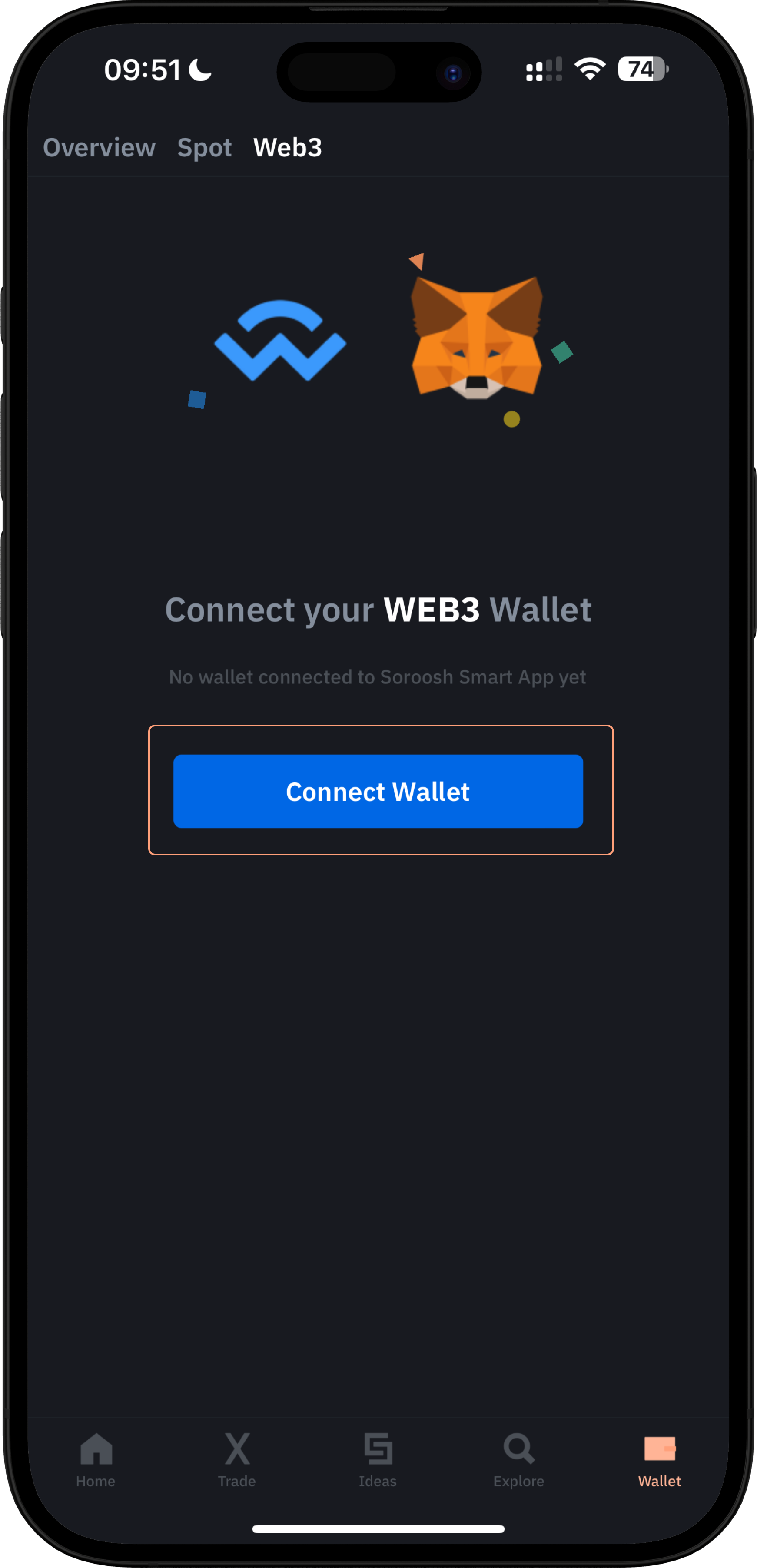
3- Choose the type of wallet you are using.
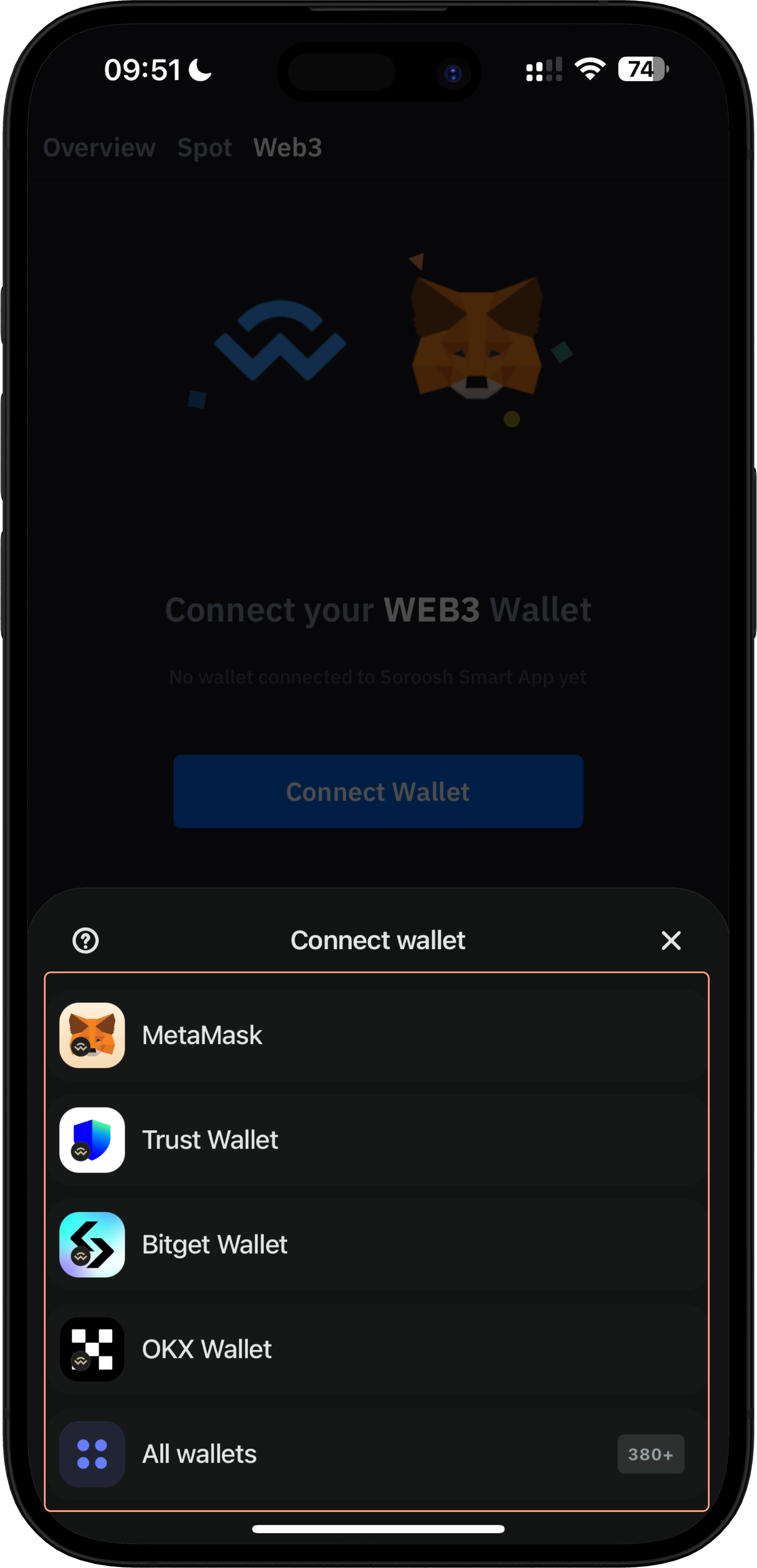
4- You will either automatically redirected to your wallet app (if you are using SorooshX on your phone) or you have to manually open your wallet app to confirm the connection process between SorooshX and your wallet.
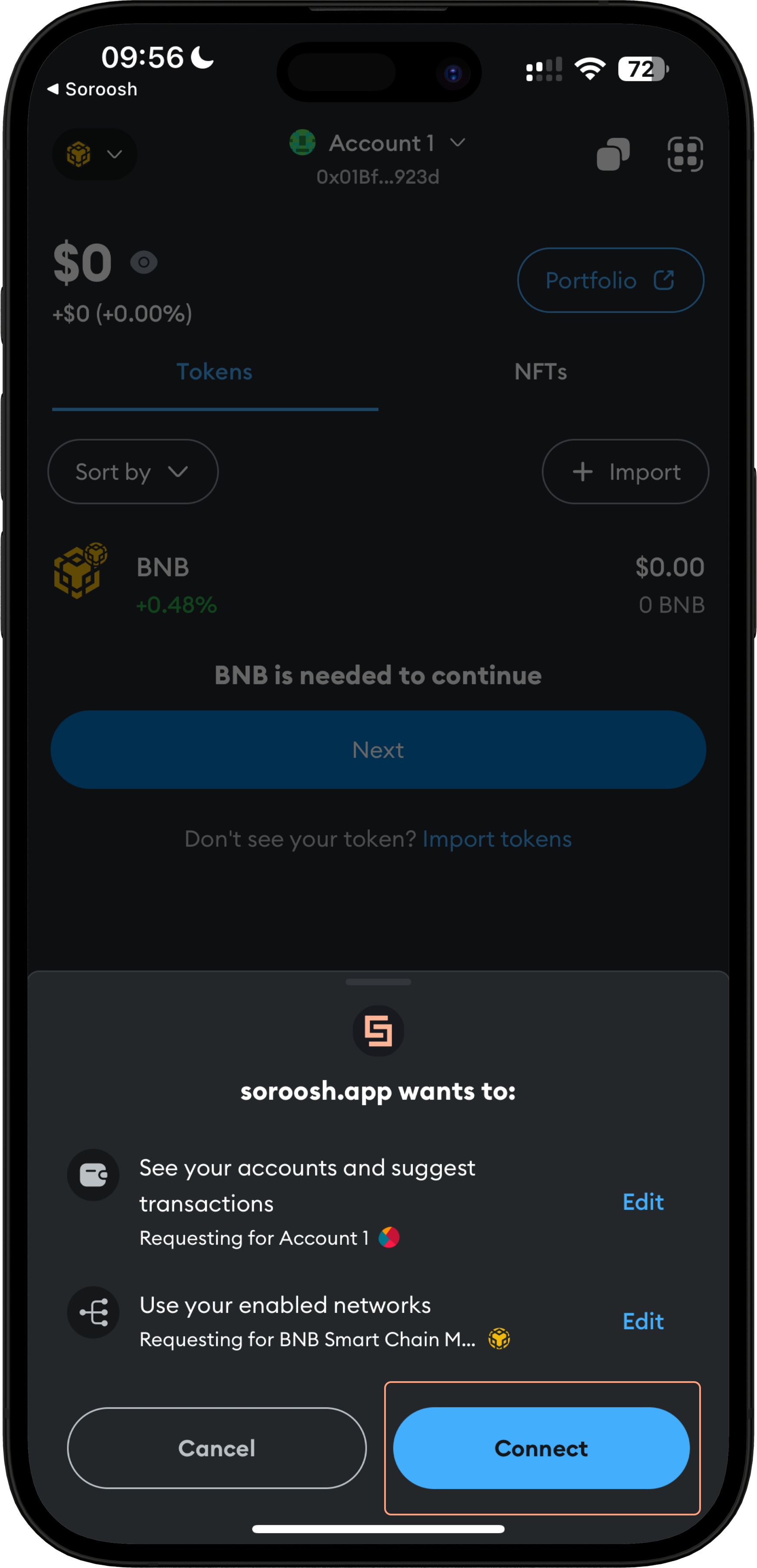
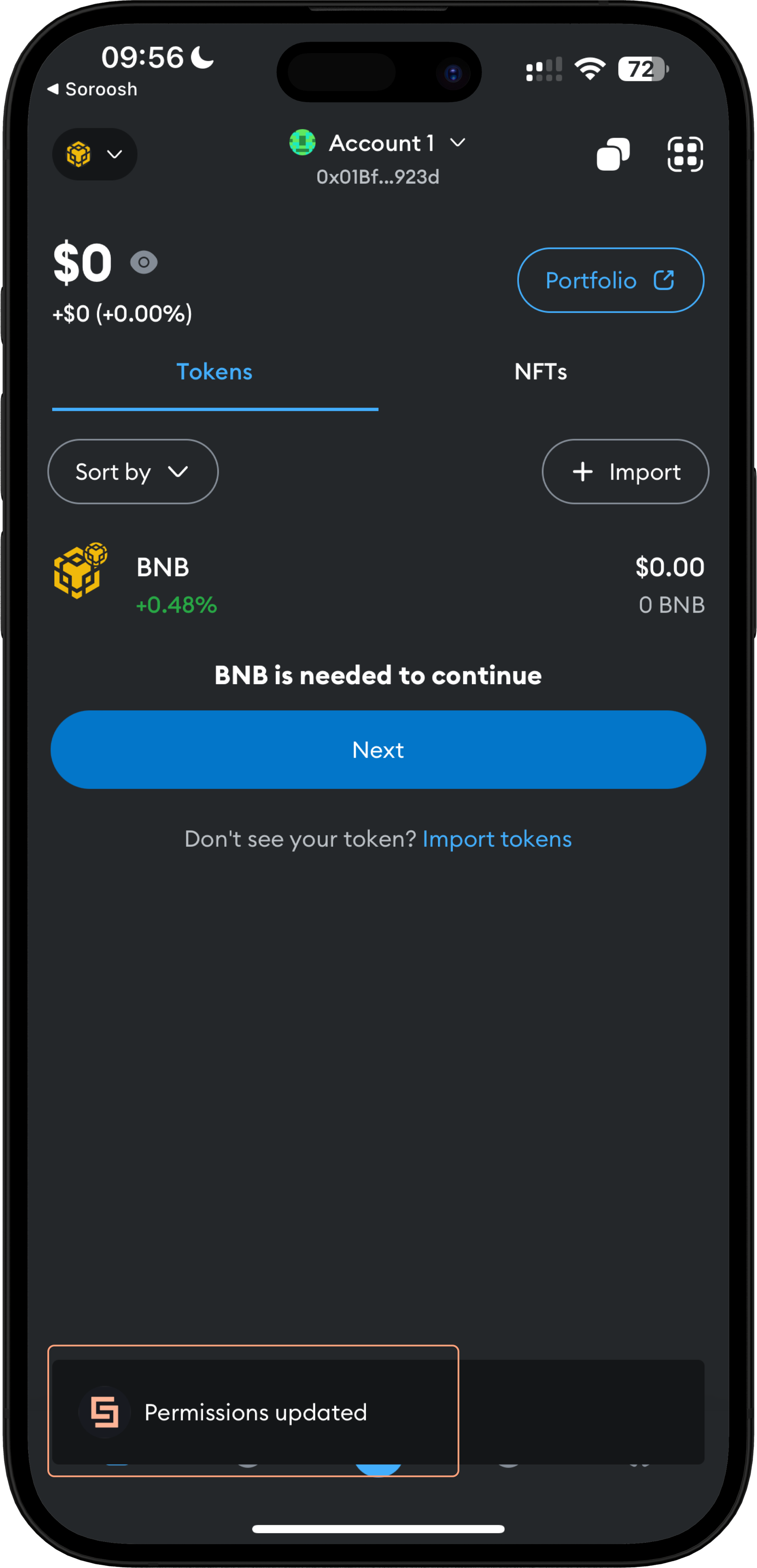
5- After your wallet is successfully connected to SorooshX you can see your wallet assets on the "Web3" tab.
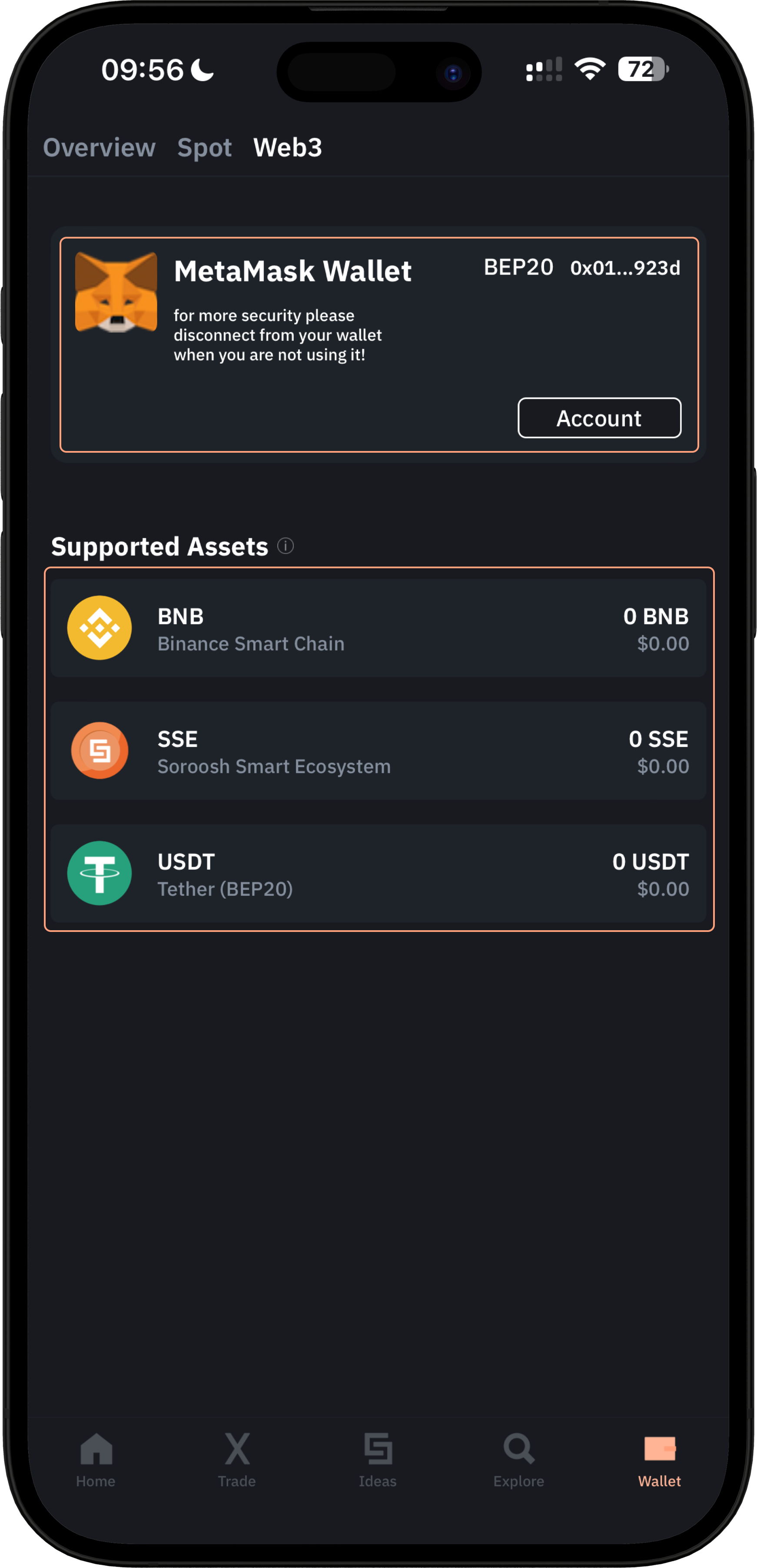
6- In the next step for transferring your wallet asset to SorooshX for trade, you have to open the "Wallet" tab and click on "Transfer".
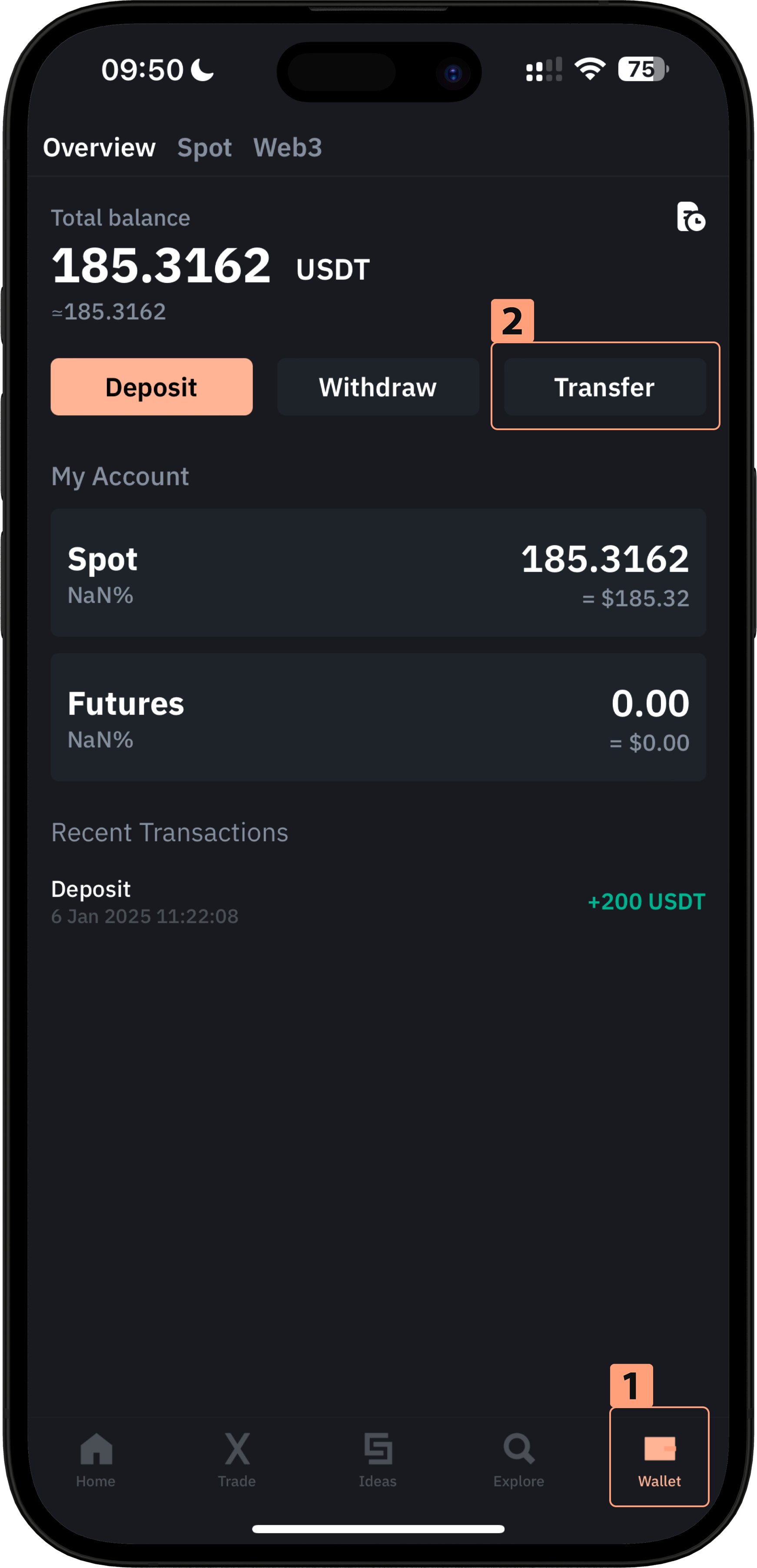
7- In the next step you will have to choose the asset you want to transfer to SorooshX.
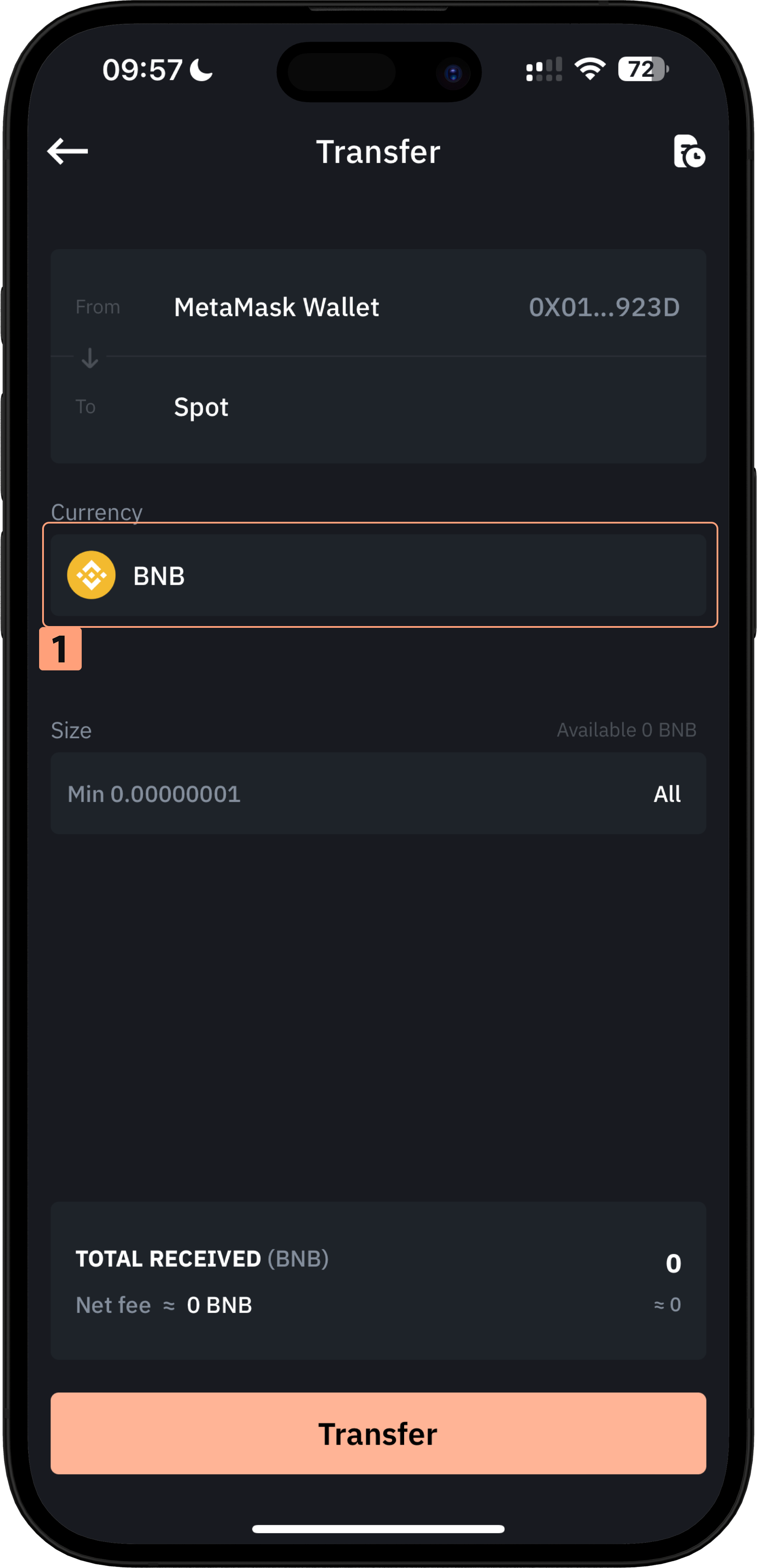
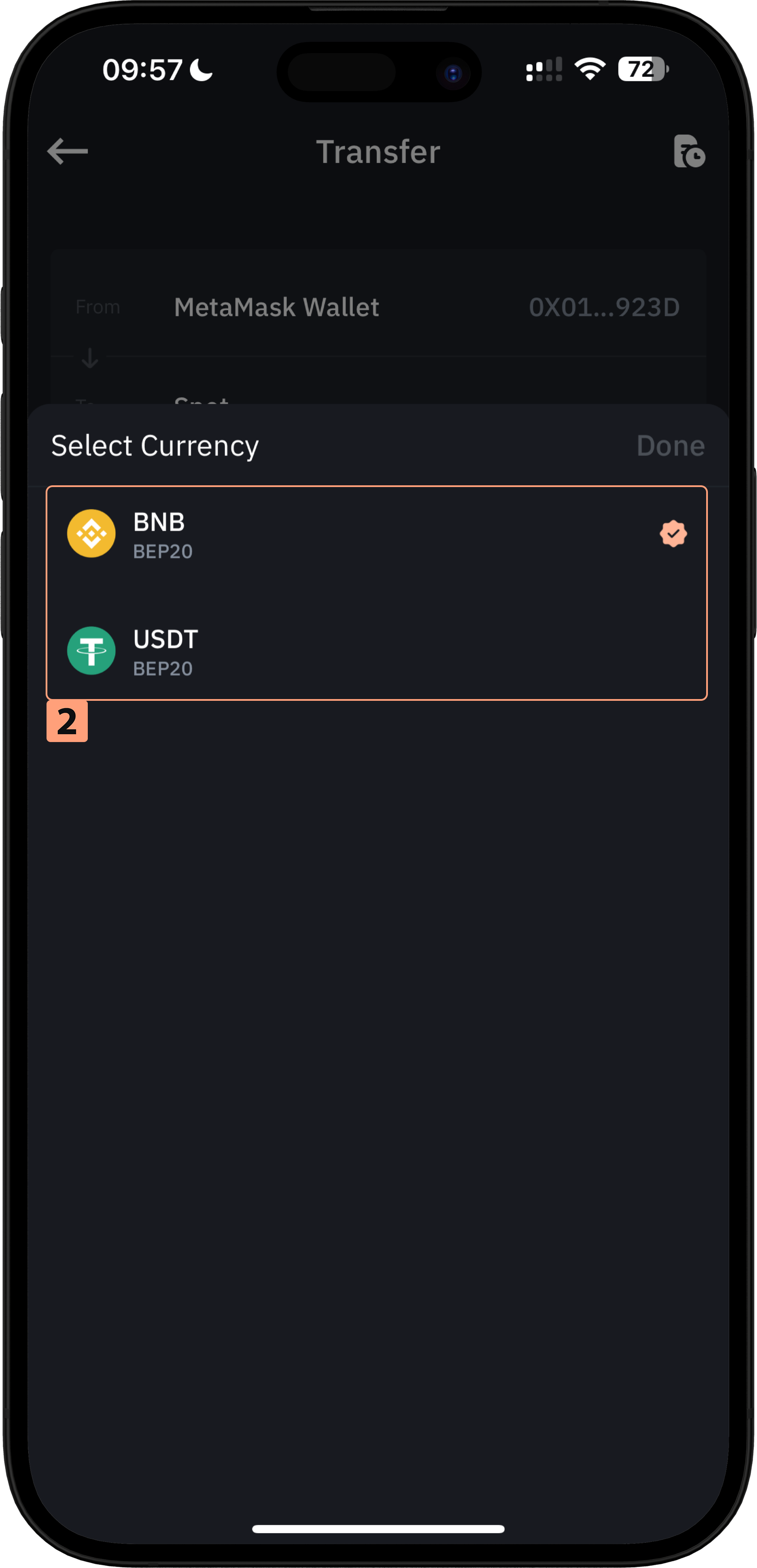
8- Input the amount of asset you want to transfer in the "Size" field and cclick on Transfer button.
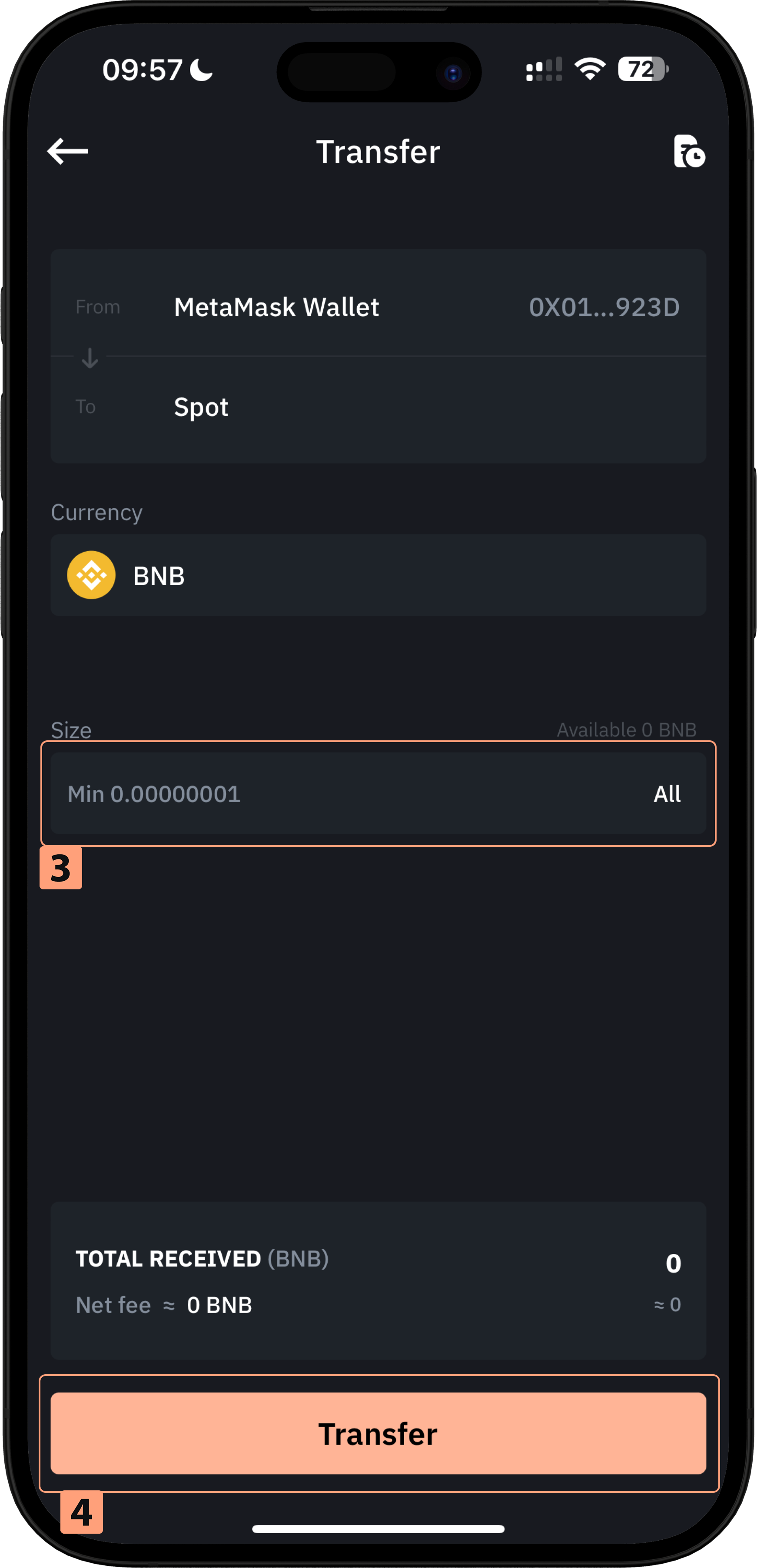
How to deposit assets to SorooshX?
Is that helpful?